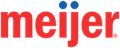Delivery
To schedule home delivery, you will need an account on the Meijer Pharmacy app or website. Once you log in, you can go to Refill from List. If you have any prescriptions that are ready for pickup and are eligible for delivery, at the top of the page you will see a prompt to "Save time with home delivery! Tap here to get started". When you tap on that prompt, you will then be able to checkout and schedule delivery for your eligible prescriptions.
Please note: For a prescription to be eligible for delivery, it must first be filled and ready for pick up from the pharmacy.
If you have any questions about your delivery after you’ve completed checkout, please call your local pharmacy directly and they will be happy to assist you. If you do not know their phone number you can find it here: https://mobilerx.meijer.com/mjweb/.